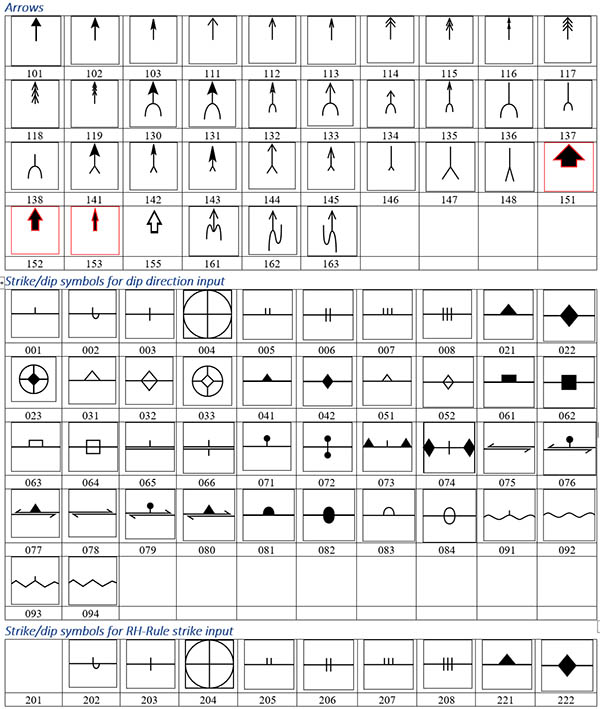GeoQSymbol: structural symbols for QGIS maps
GeoQSymbol©
is a set of SVG structural symbols for use in QGIS. They come with both dip direction and right-hand-rule strike convention orientations, allowing application of simple rotation rules.
Also include in the download is a Python function, which allows dip labels to be correctly positioned for any given orientation. This function is added to the expression builderin QGIS
|
|
What it does |
|
|
|
|
|
GeoQSymbols.zip
Zip file (GeoQSymbols.zip) containing the GeoQSymbols SVG files, an instruction Readme file, and the Python label placement function [~730 kb] |
|
|
|
|