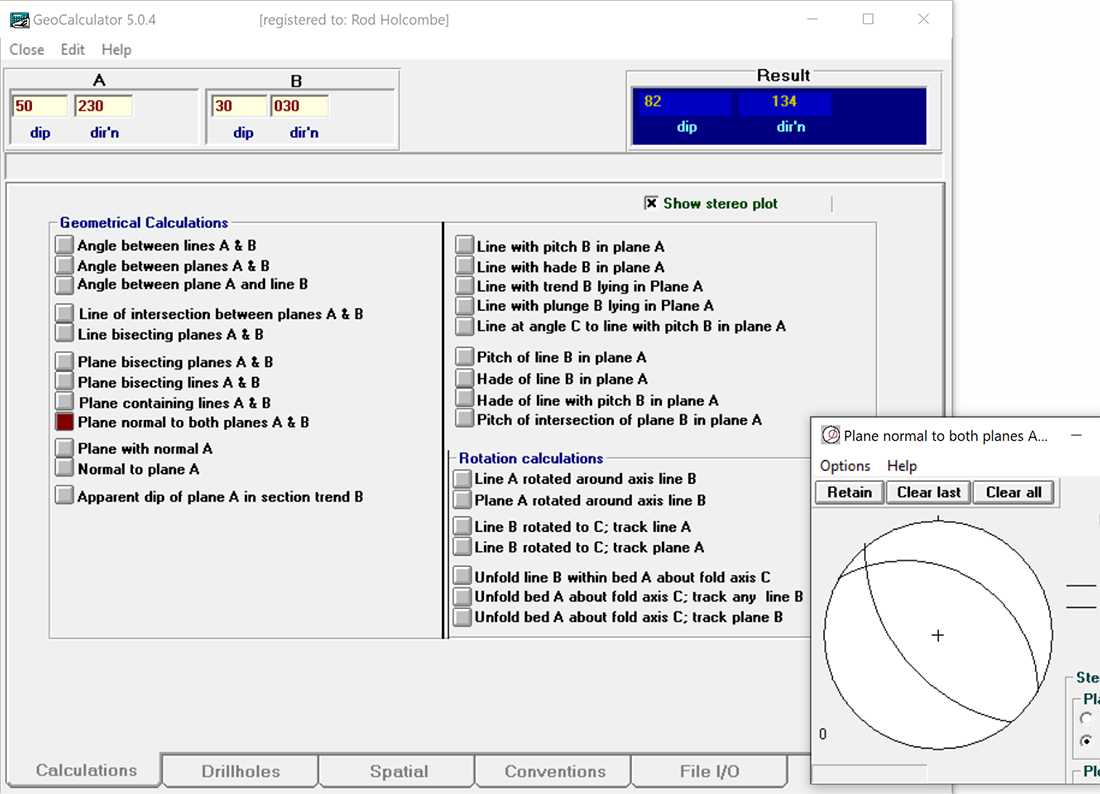GeoCalculator©
is based on the familiar Windows Calculator but takes geological structural data for input and output. Calculations include most common structural geometrical calculations as well as drillhole calculations for oriented, partially oriented, and unoriented core.
- see bugfix history for the most recent changes. |
|
|
What it does |
|
|
|
|
| Notes |
|
|
Download:
|
GeoCalc32_v5x.zip
Zip file (.zip) containing the full set of installation files for the current version of GeoCalculator [~6.5 MB]. Version 5 is loaded and run independently of any previously loaded version; It does not replace v4.X, although it does inherit many of the old version settings, including your registration status, which remains valid for this version. GeoCalc32_v5x_exe.zip is a zip file containing the the .exe file alone. Use this if you had previously installed v5.0 and wanted to avoid downloading and reinstalling the full set of installion files. Replace the older GeoCalc32_v50.exe file with this one. [The .exe file normally resides in a GeoCalculator folder under the Windows\Program Files (x86)]
Download the bugfix history (.txt file)
|
GeoCalcHelp.chm
Compiled HTML Help file for GeoCalculator [1.45 Mb]
This file is downloaded as part of the full GeoCalculator installation above, but it can also be downloaded from this link, and run independently. Open with Microsoft Edge (Internet Explorer) if it won't open directly by double clicking. Note 1: The integrated Help menu in GeoCalculator will also not work unless your system has been set up to read .chm files, as described to the right. Note 2: As part of Microsoft's security measures you now have to Unblock the .chm file in order view it. This site explains the procedure... This link is to another site that discusses the issues with viewing .chm files across networks. |